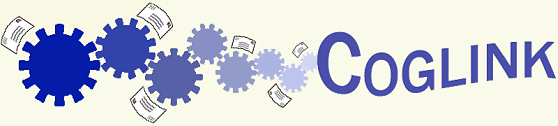|
|
|||||
|
|
How to share a single Internet connection
A single DSL or Cable Internet connection can be shared among dozens of computers...
So, what is the key to sharing an Internet connection? Wireless Networking. Wireless networking will allow you to share an Internet connection among dozens of computers up to 100 yards away.
What you'll need:
Below is a diagram demonstrating how to setup a wireless network. Most wireless routers come with detailed instructions on how to install and setup the wireless router, however, it is recommended that someone with general computer experience perform the installation. The wireless router and wireless adapters can be purchased at any office or electronics store and are fairly inexpensive.
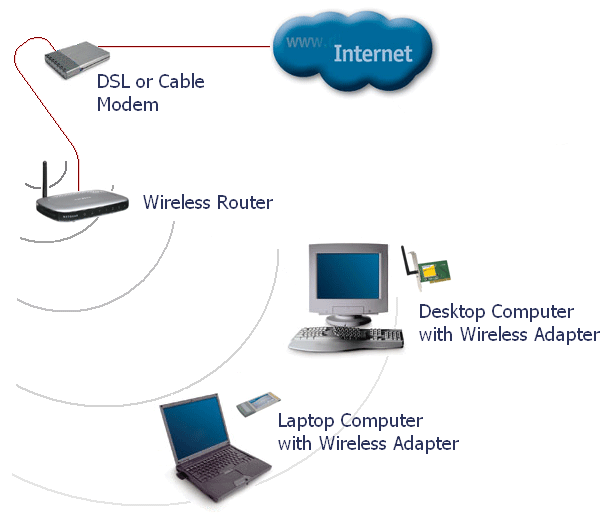
|
||||
|
|
|||||